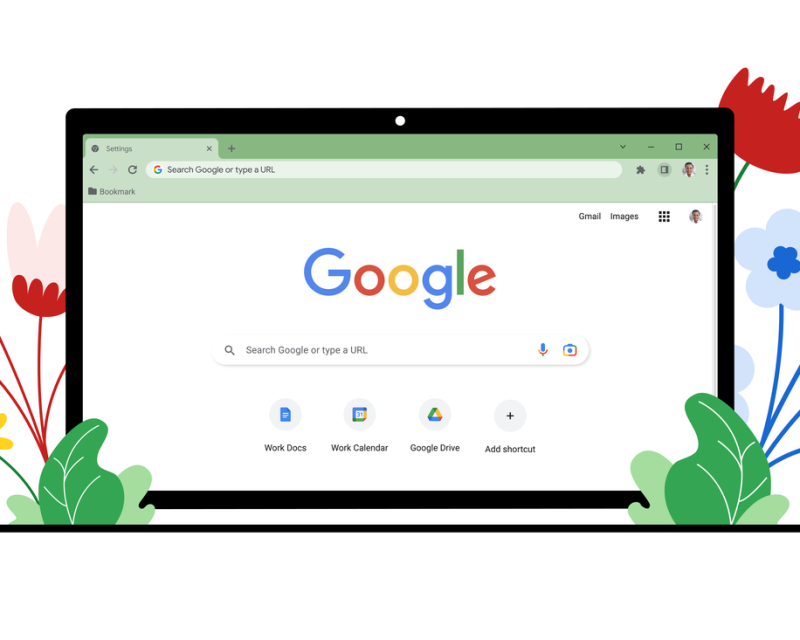Chrome’s Enhanced Security Tackles Cyber Threats
Google’s latest update to Chrome’s suspicious file warnings marks a significant step forward in protecting users from potential cyber threats. With these changes, Google aims to provide clearer explanations for why a file download might be blocked, enhancing the user experience while bolstering security measures.
For users who opt into Chrome’s anti-phishing Enhanced Protection feature, the update brings an added layer of security through automatic scans of suspicious files in the cloud. This shift to automatic scans is a game-changer, as Google reports that files sent for deep scans are 50 times more likely to be flagged as malware. This statistic alone underscores the importance of this update in proactively identifying and mitigating threats before they can cause harm.
One of the most notable enhancements is the ability to scan encrypted archive files, such as password-protected .zip files. In the wake of widespread targeted cookie theft attacks, like the notorious Linus Tech Tips hacker takeover, this new feature is particularly timely. Users will now be prompted to enter the password for encrypted files, allowing Chrome’s AI system to open and scan them in the cloud for Enhanced Protection users. This ensures that even encrypted files, which have traditionally posed a challenge for security systems, are thoroughly vetted before they can wreak havoc on a user’s device.
For those who prefer to stick with the default settings, Chrome will still scan files locally using the currently available malware definitions. This dual approach ensures that all users, regardless of their security preferences, benefit from an added layer of protection.
These updates highlight Google’s commitment to staying ahead of cyber threats and providing robust security measures for its users. In a world where cyberattacks are becoming increasingly sophisticated, it’s reassuring to see a tech giant taking proactive steps to safeguard its users. However, these changes also underscore the need for users to be vigilant and proactive about their own digital security.
While Chrome’s enhanced warnings and automatic scans are undoubtedly valuable tools, they should be viewed as part of a broader strategy for maintaining digital security. Users must remain cautious and discerning about the files they download and the websites they visit. Additionally, regular updates to security software and a keen awareness of phishing attempts are crucial in staying protected.
Google’s updates to Chrome’s suspicious file warnings and scanning capabilities are a welcome advancement in the fight against cyber threats. By providing clearer explanations and leveraging AI to scan files more effectively, Google is empowering users to navigate the digital landscape with greater confidence. However, the onus remains on each individual to stay informed and vigilant, ensuring that these tools are used to their fullest potential in safeguarding their digital lives.